You can now use TopHap to curate a list of properties by ‘favoriting’ them! Favorited properties are saved in a list that you can go back to any time. Favorites will save you from losing properties you’ve found on TopHap and from wasting time typing an address over and over again.
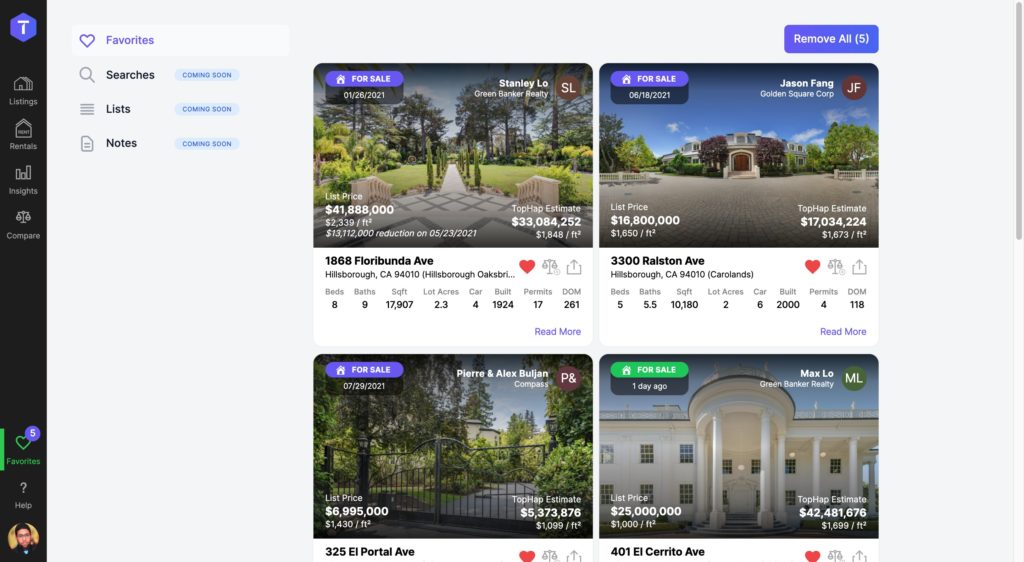
Adding a property to favorites
You can favorite a property from the listings panel next to the map or on the property detail page.


Browse your favorite properties
You can view your favorites by clicking on the favorites tab, found near the bottom of the navigation bar.

Properties in your favorites list will also be highlighted on the map with a heart icon.

To show only favorited properties on the map, you can turn on the favorites filter by going to: More > Lists > Favorites. This will remove all other properties from the map.

Try favorites today on TopHap!