TopHap users have always been able to search for properties within a certain city, neighborhood, school zone, or other various geo-zone, but they were always limited to one zone at a time. With this update, you can now search for properties across multiple locations at once AND filter them specific characteristics.
Use Case: How to search for homes within a specific school zone
Searching for homes with specific characteristics is really simple on TopHap. Real estate analytics software allows you to limit your property search to one or more school zones and to filter those properties by characteristics such as number of bedroom count, bathroom count, or square footage.
Let’s say you have 2 kids graduating from middle school in a couple years, and you’re looking for a single family home with more than 3 bedrooms and more than 3 bathrooms. You know that Danville, Piedmont, and Lafayette have great public schools, so you want to limit your search to houses inside those school zones. Now you can:
- Add school zones to search
- Refine search with filters
- Review and tweak results
Step 1: Add your school zones to search
Type the name of a high school and select the result in the “school” section. Click enter, and your zone will be added to the search.

Notice how the school boundary is now shown on the map, and all results outside of the zone are hidden.

Step 2: Refine search with filters
Now that we’ve restricted the search results to the specific school zones we’re interested in, let’s refine our search further by filtering out properties that don’t match what we’re looking for.

We now see all of the single family homes for sale within our desired school zones, but we’ve also filtered out any homes that have fewer than 4 bedrooms or 3.5 bathrooms.
Step 3: Review and tweak results
Looking at the results, we can see that there are currently 113 homes that fit our criteria.
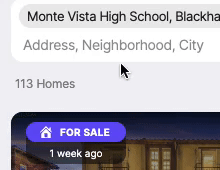
If we sort by price, we can see the range of options for a family looking to move into these areas. At the time of this article, you can rent a 3+ bed and 3+ bath property in Monte Vista, Acalanes, or Piedmont high school boundaries for as little as $7.7K/month or purchase a property up to $19.9M.

If we know that our budget is $2.5M, we can add this as a filter and get the realistic set of homes we can afford.
With this updated requirement, we can see that there are only 37 homes that fit your criteria. You can scroll through the list and add properties that catch your attention to a list, or you can export the resulting properties to a CSV file.
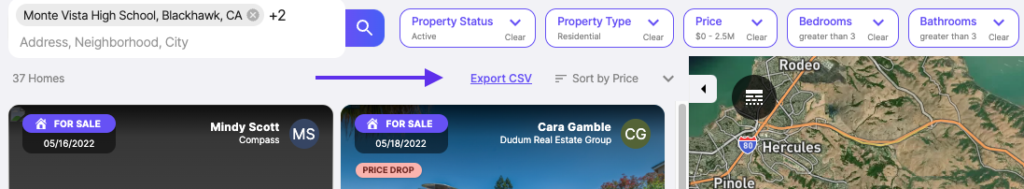
If you don’t like the results you get, switch up the filters or zones, and you’ll get new results! Or try compare mode to see how zones stack up against each other.